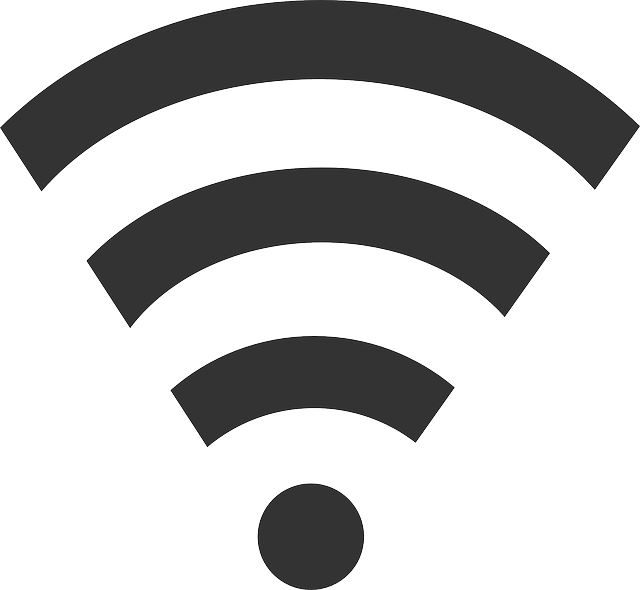
Almost everyone today owns an internet-enabled phone. Although most of us primarily use the phone to call, chat, and SMS, many people today use their phones to access work, read, and respond to emails. A slow internet connection or, even worse, no signal reception can be a nightmare, especially when expecting an important call or email. There are calls you can’t afford to miss, a reason you’d want to ensure you have a strong and stable cell signal.
Although cell phone providers might have erected numerous cell towers to help solve the no-signal issue, the modern infrastructure and construction materials have brought about a whole new problem. Thick walls, big frames, and several other elements can block cell signals from penetrating the house or office, leaving you with several dead spots. This is one of the reasons why your phone will have a stable connection in one corner and poor to no signal a few steps off. Luckily, this isn’t too big an issue to solve – a mobile cell signal booster is all you need.
A mobile signal booster is an innovative device designed to amplify an otherwise weak signal, providing more than enough cell service within the house or building. The signal booster uses an antenna (installed outside) that captures the cell signal, which is then amplified by an indoor unit and then retransmitted, leaving you with a more powerful, reliable signal. For readers in the UK check out ''mobile signal boosters UK''.
How Does a Mobile Signal Booster Work?
As mentioned, mobile signal boosters are designed to amplify an existing signal service, making it usable and stronger. These devices however come in several different configurations depending on the application and where it will be used. Some of these devices come in a single unit with no wires or visible antenna, while others require cabling, an outdoor antenna, an indoor antenna, and the main unit. A technician can help you choose the most suitable signal booster for your specific needs. The installation process is crucial to ensure most, if not all, dead zones are eliminated and with good reception. Here are the 6 key steps technicians take to facilitate this.
Site Survey
This step is crucial as it helps determine the specific type of equipment required to ensure the specific mobile signal booster works efficiently.
Donor antenna
A donor antenna is needed to send and receive a cell signal to the nearest cell tower. The technician might have to install the donor antenna at the rooftop to ensure optimal signal reception from the cell tower.
Antenna Cable run
A coaxial cable helps carry the signal to and from the network unit indoors. The indoor unit, also known as the repeater, must be installed inside the house to protect it from weather elements and ensure optimal signal reception inside the building.
Network Unit
A network unit (repeater) is the core of the entire system. It amplifies, conditions the cell signal, and transmits it in the same frequency band as the cell tower.
Coverage Unit Cable Run
Depending on the size of the property, several antennas may need to be installed to improve signal reception at all points. A CAT 6 cable helps transmit the signal to all these ‘internal’ antennas.
Coverage Unit
Although a signal coverage unit might be enough for smaller homes/offices, several remote units may be required to boost signal reception in underground car parks or even different floor levels. The technician should be able to determine how many coverage units will be needed to facilitate this.
Conclusion
If you have been experiencing poor cell signal reception in the house or office, chances are the building elements are blocking the cell signal. Investing in a capable mobile signal booster can help restore service in the house/office. With the different types, sizes, and configurations of signal repeaters, you’d need to work out your property’s square footage to find the best mobile signal booster to invest in.